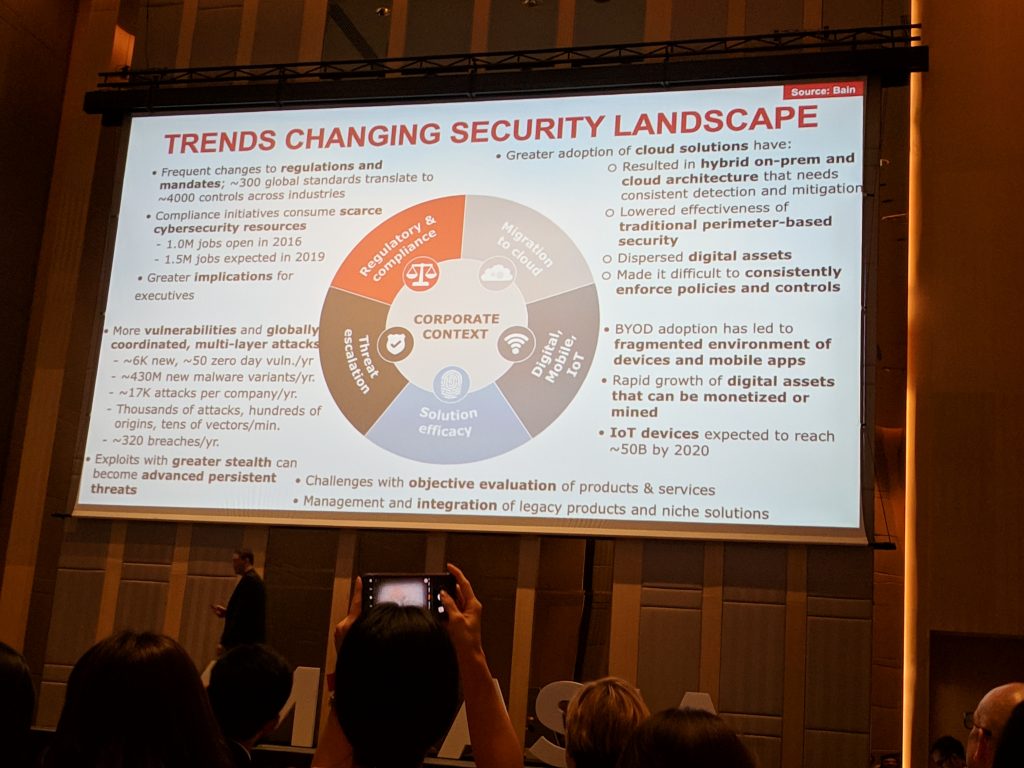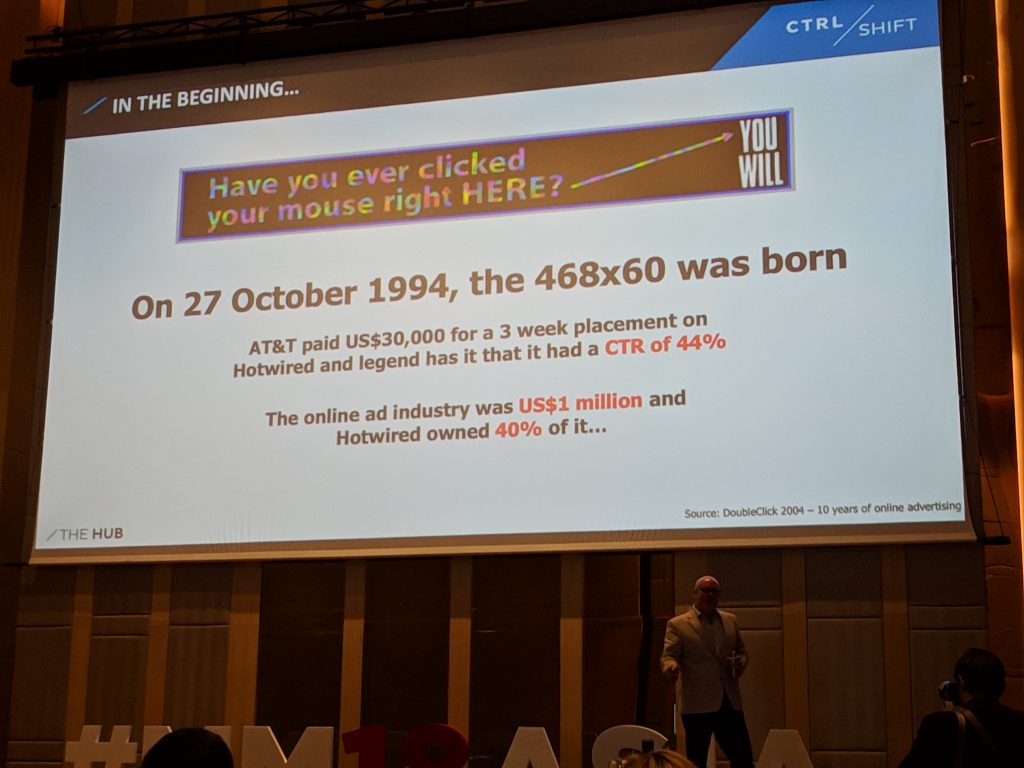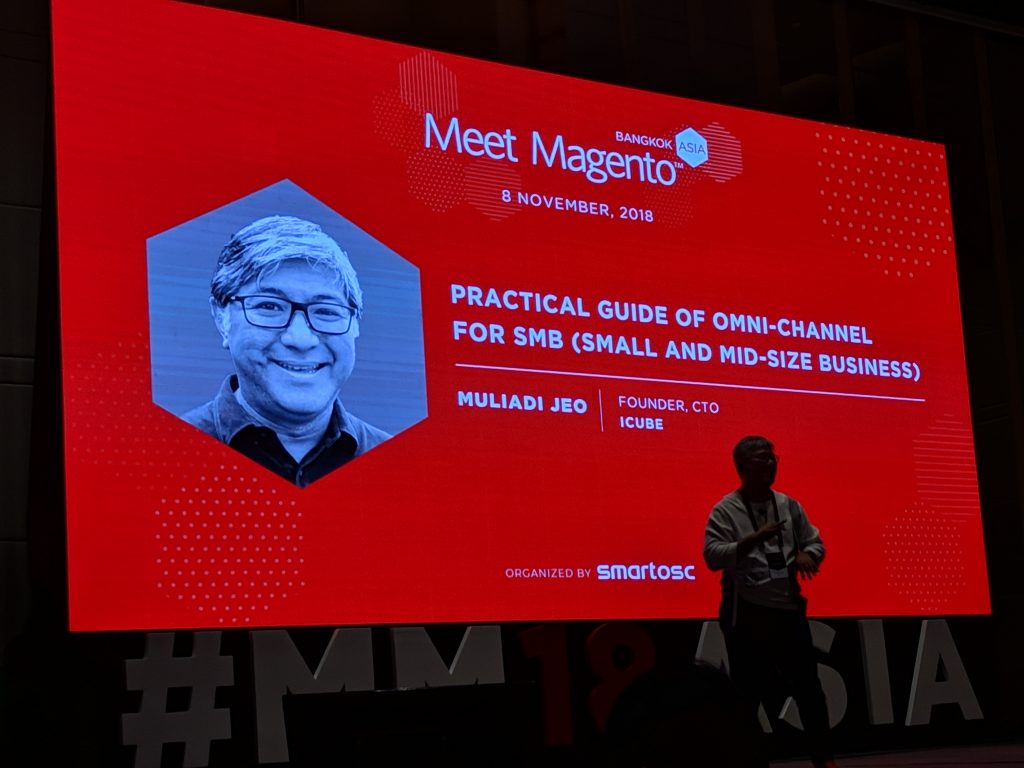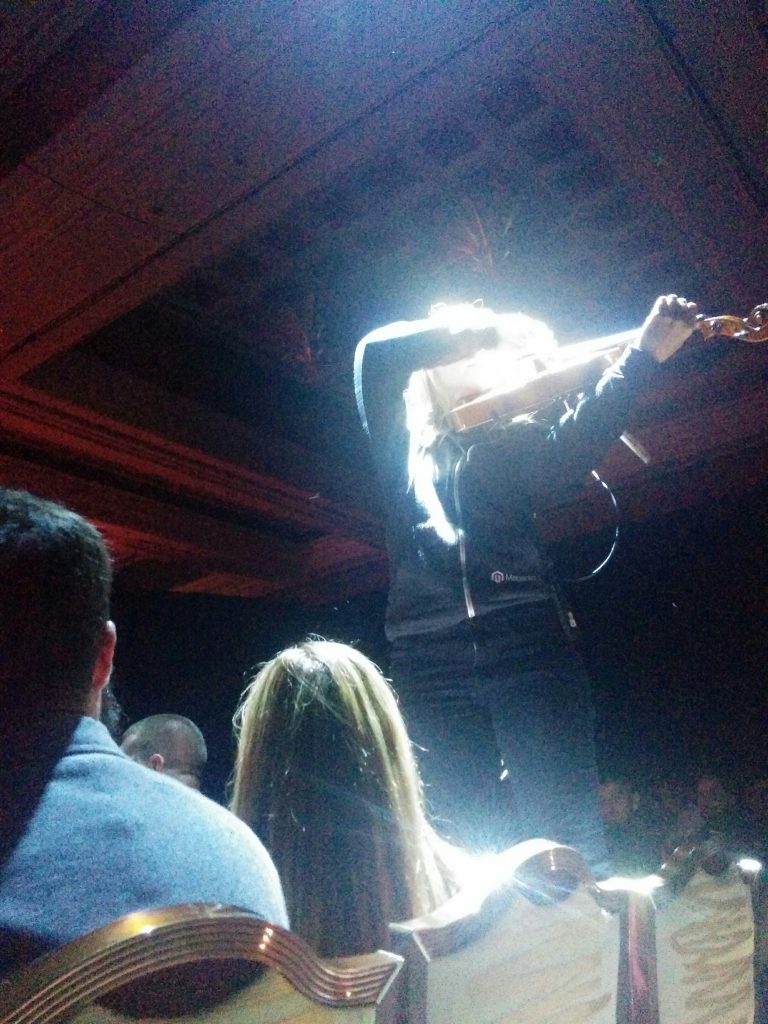As I’ve written about previously, I have a little more experience working remotely than many others who have been thrown into remote work due to the pandemic. For me, working remote is the norm so having to work from home hasn’t been a big jarring challenge, but it’s totally understandable that this “new normal” is causing problems for workers and employers alike.
I do think, however, that this is a huge opportunity for organizations – this is their chance to realize the benefits of remote work – and to discover that the changes that have to be made for an organization to handle remote work efficiently are extremely beneficial even if things go back to “normal” at some point.
Flexibility
The first key benefit that organizations will realize with a remote-capable workforce and ability – it gives far great flexibility. If your employees can work remotely as efficiently as when in office, it opens up options. Running out of office space, or need to close the office for renovations, etc – it’s no big deal because your employees can all work capably from home. This is not flexibility that you’d have otherwise.
Resilience
Closely tied to flexibility – resilience means a remote-capable organization can roll with the punches way better than a traditional office-bound organization. We’re all seeing this right now because of the pandemic – but it could happen in much more mundane scenarios – fires, floods, power outages, etc. I once had to leave an office in a high-rise because of a fire alarm. By the time everyone filed down 18 floors and waited until 20+ floors of the building was clear – the day was lost. This would not happen with a remote-capable organization – either some of those employees would’ve been at home and unaffected, or we could’ve all just headed home (or to a coffee shop) and finished our work day productively.
Another way to look at this is that being remote-capable allows an organization to keep employees who may otherwise leave because they need to move to a new geographic location. This is an extremely common reason why employees leave – and everyone knows how expensive it is to train up a new employee. Keep them, let them work remote!
Expanding the Talent Pool
This should be a fairly obvious benefit – it’s simple supply and demand. By ignoring physical location, you are vastly expanding the pool of potential talent available to you. Even better, because of cost of living differences, your offer may be way more attractive to a potential remote employee than a local employee. The higher your area’s cost of living is in comparison, the more important this is. Silicon valley companies that don’t regularize remote work are at a huge disadvantage!
Enhancing Organization
This is probably worth a post all of itself, but the very act of making your organization ready for remote work will drastically enhance your organization, especially when it comes to project management. Remote workers need to be able to see everything necessary to work on a project – status, what is done already, requirements, deadlines, etc. The very act of pulling all this information together into one place, accessible to everyone, is also a huge boon to non-remote workers. It’s a win-win!
Cost Savings
Finally, what is probably the most obvious advantage of having remote workers – cost savings. By not having to pay for as much (or any) office space, a huge expense is removed from the balance sheet. Add in all the associated costs – insurance, power, internet access, cleaning, catering, etc – it makes a difference. Some of this should certainly be passed on to the employees in terms of salary increases or something else, but the fact remains that a remote organization is much leaner than a traditional brick and mortar office-based shop.
But… How Will I Know They’re Working?
I think the real reason behind much of the reluctance of organizations to embrace a remote office is the perceived lack of control. After all, how do you know your employees aren’t just playing video games and drinking their days away if you let them work from home and (gasp) set their own hours?
The real problem here is not a remote office issue – this is a management issue. Employees obviously need to be responsible and do their work. But this is not a factory floor – you can’t just measure how much time they spend staring at their screens and take that as measure of how “good” an employee is.
The issue is figure out the real KPIs (key performance indicators) that are appropriate for each role in an organization. This is not easy and never has been! But getting this right gives an organization an enormous advantage, both in terms of employee productivity, happiness and efficiency.
What you should not do is set up some sort of ridiculous surveillance system to make sure your employee is sitting in their seat and doing whatever you think they should bed doing. Employees should be rewarded for doing their jobs well, and you should be doing everything in your power to empower them to figure out how to do their jobs productively and efficiently.
If an employee slacks off and doesn’t get important work done, their KPIs should reflect that, and there should be consequences. And if they can get their job done right, their KPIs should also reflect that. Whether they’re sitting in their seat 8-5 is completely irrelevant and counterproductive. The point is to have empowered employees you can trust.